We use cookies to make your experience better. To comply with the new e-Privacy directive, we need to ask for your consent to set the cookies. Learn more about our privacy policy.
Getting your perfect product to your doorstep should be a breeze. Follow these simple steps to place your order now.
Follow our steps below on how to place an order, it couldn’t be simpler.
1. Create or Log In to Your Account
a. If you’re a returning customer, log in here
b. New here? No problem! Create an account in just a couple of minutes
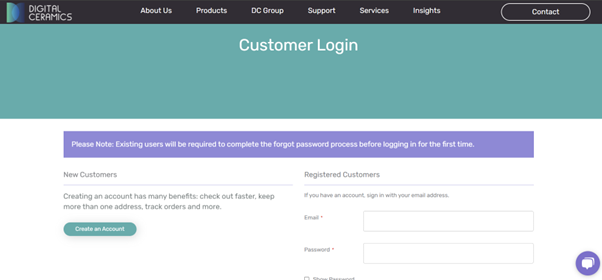
2. Find Your Perfect Product
a. Head to our Ceramic Transfers page
b. Not sure what to choose? Check out our handy guide for assistance
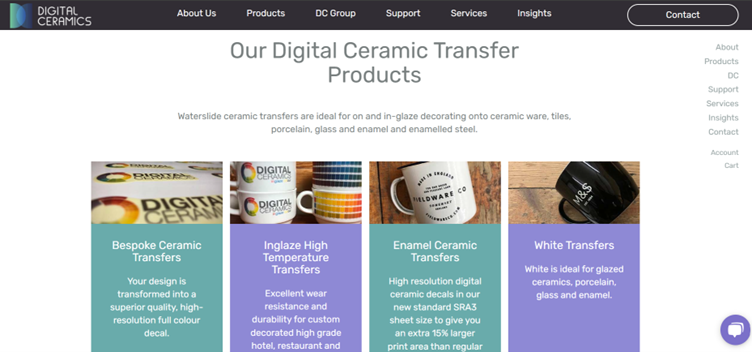
3. Start Your Order
a. Scroll down on your selected product page and click the ‘New Order’ button
b. If you are a returning customer and have saved a proof design with us before which you would like to order again, click the 'Repeat Order' button
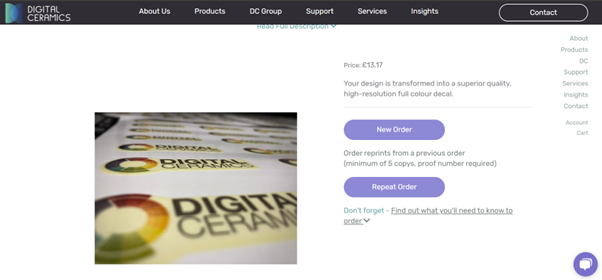
4. Input Your Order Details
a. Quantity: Enter how many copies you want (note: this is per design; for multiple designs, place separate orders)
b. Upload your Design: Follow our artwork guide to prepare your design
c. Proof Sheet: Let us know if you’d like to keep a proof sheet for future orders (optional but recommended)
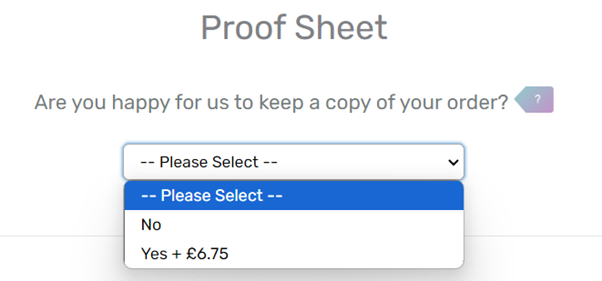
d. Order Information: Share any special requests, like specific colour sets (or leave it blank!)
e. Review & Add to Basket: Double-check your details and click ‘Add to Basket’
f. If you chose 'Repeat Order' in Step 3, follow these steps:
- Choose your transfer type
- Type out the file name of the previous artwork you uploaded
- Add the order number of this previous order, you'll find this in your account history or your order confirmation email
5. Calculate Your Shipping
a. Click on 'View and Edit Cart' to use our shipping calculator
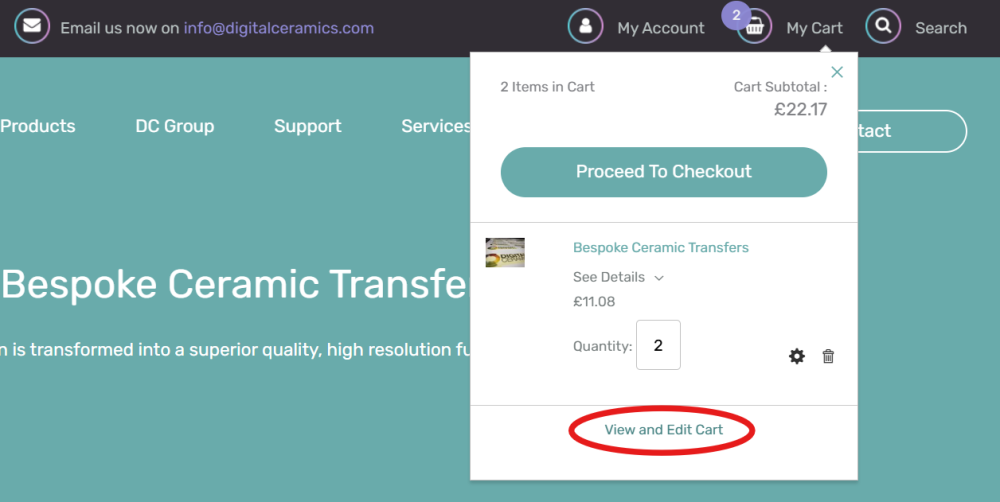
b. Input your postcode, country and preferred shipping method
c. Here you'll see your estimated order total
6. Proceed to Checkout
a. Enter your shipping address and choose a shipping method. Remember, if you order before 12 noon, we’ll print your designs the next day! (Note: This is one day for processing, not delivery)
b. Add your payment method
7. Place Your Order!
Click ‘Place Order’ to be redirected to PayPal or Takepayments for secure payment
7. Sit Back and Relax
After placing your order, you can unwind! You’ll receive a confirmation email, and you can track your order’s progress
Need Help?
If you have any questions or need assistance with your order, please don’t hesitate to reach out! Call us at 01782 512843 or email info@digitalceramics.com





